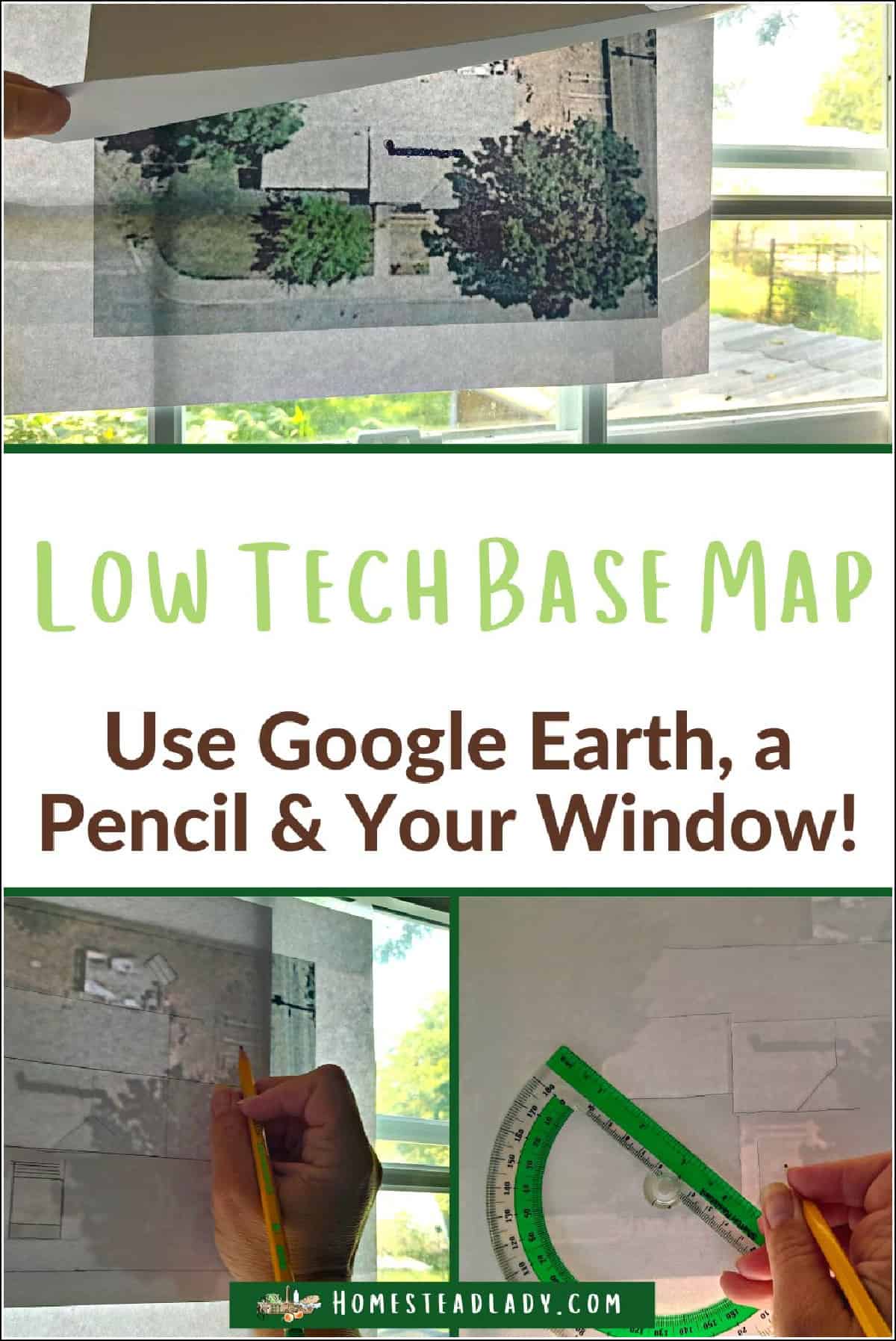[ad_1]
Whether you live on a sprawling homestead or have only your apartment and balcony to call your own, learning to make a base map of your space is the key to creating more efficient design that will lead to increase yields and abundance! This article will teach you three ways to easily draw a homestead base map which will provide you with an accurate outline of what is already on your homestead so you can see how each space can be improved.
Whether you’re on an established homestead or completely raw land, good design is always the answer to making your homestead more self-sufficient and profitable! Without an accurate foundation, no building can stand for very long. Likewise, without achievable goals that are clearly delineated, no endeavor will ever achieve its potential.
A homestead base map will provide you with that accurate foundation upon which you can build a homestead design that is perfectly tailored to you and your space.
3 Easy Ways to Draw a Homestead Base Map
You don’t need acres of land for this to be relevant – in fact, small space homesteaders require good design to not waste a single foot of space!
What is Homestead Design?
Don’t be intimidated by the word design – this is NOT to hard for you to do well. Here’s how the online Webster’s 1828 dictionary defines the word design in part:
DESIGN, verb
1. To delineate a form or figure by drawing the outline; to sketch…
2. To plan; to form an outline or representation of any thing…
3. To project; to form in idea, as a scheme…
4. To purpose or intend…
5. To mark out by tokens…
6. To intend to apply or appropriate; with for; as, we design this ground for a garden, and that for a park.
Designing the homestead merely involves:
- drawing or sketching “an outline”
- making a plan
- figuring out the purpose of each homestead element
- to mark those purposes on the outline
- further assigning application to each homestead element
In short, designing a homestead means you’ve taken time to think about an assign meaning and purpose to each place and element on the homestead. Also that you’ve sketched or drawn that information in a cohesive picture.
In fact, you’re probably designing and redesigning your homestead all the time in your head, even if you haven’t done it on paper yet!
A Note on Materials for Drawing a Homestead Base Map:
The materials you use to draw a homestead base map don’t need to be fancy or artist-grade in any way. I once sketched the outline of a homestead base map onto the back of a grocery store receipt using a purple crayon because that’s what I could dig out of my purse at the time.
However, there are a few materials that will make drawing and designing a little easier!
- In lieu of a purple crayon, purchase a high quality artist’s gum or simple pink school eraser and a pencil sharpener. I like to use a manual school pencil sharpener because its small, easy to transport, and easy to clean.
- What kind of paper you use at this stage can be your personal preference. I used to prefer a lined pad of 8 1/2″ x 11″ paper to make sketches because I’m notorious for losing anything smaller than a full-sized pad or loose-leaf sketch like a single sheet of paper.
- Since attending several permaculture design courses over the last few years and increasing the number of homestead designs I’ve brainstormed, I’ve since graduated to an artist’s spiral bound drawing pad.
- Eventually, you may want a set of fine-tip black markers for marking the finalized components of your homestead base map. The sketch lines are a work in progress – something like brainstorming with a pencil. Once your brain is emptied onto the paper, it can be helpful to go over final marking with a black marker to tell your eyes that these lines are the real base map. Also, once marked in ink, the final homestead base map sketch is permanently marked and you can erase all the other lines.
- You may also decide later on to invest in a set of simple colored pencils to further help your eyes and brain quickly interpret what they’re seeing. With a little color, a set of squiggly lines easily becomes a path; a little bit of green turn an indiscernible blob into a shrub or tree.
Find a suitable bag or box to tote your design materials around in easily. Then, you won’t have to resort to digging through your purse last minute for a crayon. Ask me how I know.
#1 – The Easiest Way to Draw a Homestead Base Map
The absolute easiest and quickest way to draw a homestead base map is to simply sketch one freehand. This requires only a piece of blank or graph paper and a pencil.
To Freehand Sketch a Homestead Base Map:
- Before you put pencil to paper, walk around your homestead and try to see it with new eyes. So often, we walk past really important permanent features without even realizing they’re there!
- After looking around for a minute or two, draw the basic shape of the outline of your homestead. If you’re in an apartment, townhouse, or urban lot, this shape will probably be something like a square or rectangle. Even if you live on a rural homestead, often the land has been surveyed in a rectangular shape. Sweet, rectangles are easy to draw!
- If your homestead (or “croft”, as they say in Scotland) is a funky shape, do your best to sketch it as accurately as possible. You can get more detailed later, with the other methods we’ll talk about.
- Now, beginning facing north, start drawing every permanent feature you can see. (If you’re not sure which way is north, simply pick a direction as a starting point.) Start with only those homestead elements that are on their own foundation or which are already established on the land. For example, your home would be a fixed element that most likely isn’t going to move. Also, the 50-year-old oak tree will, Lord willing, be there for another 50 years, so be sure to mark it on your homestead base map.
To mark a homestead element, you can write the name of whatever it is in very small letters but this gets tedious and is an inefficient way to perceive your base map – it takes too long to read. To make things easier, brainstorm and use a very simple set of design elements.
To Create Your Own Design Element Palette
Don’t let the world palette worry you – this will only take a few minutes. If you do an Internet search for the words “landscape design elements” and then click on “images”, you can scroll down and see a myriad of examples of simple designs that landscape architects use to illustrate aspects of any landscape.
Remember, part of the definition of design is to mark out by tokens? Using these simple images can help you quickly mark out the various aspects of your homestead base map, making it quick to read and interpret.
The most common design elements you’ll need for a simple homestead base map are:
- a tree
- a shrub or line of shrubbery
- a rectangle to indicate raised beds in a garden
- a large building to indicate a house or barn
- a smaller building to indicate a shed, garage, or chicken coop
- water features like a pond, cistern, rain barrel, or stream
- unique features like solar panels, windmills, water pumps, etc.
You can also add in more specifics like individual livestock images to indicate exactly where the poultry, pigs, and goats live but I suggest you leave that level of detail for the more more intricate base map development.
Today, you’re simply focused on getting a working base map of your homestead to help you get an accurate idea of what you have and what you’ll need further design to accomplish.
Here’s an example of my freehand design element palette for quick base map sketching:
Freehand Homestead Base Map Troubleshooting
Here are a few tips I’ve learned through experience:
- Use a hard surface like a clipboard to maintain a rigid surface underneath your developing base map. It’s irritating to have to stop and balance your sketch on your thigh or onto your friend’s back as you walk around and draw.
- Keep scale in mind and try to be as accurate as you can. Scale is the size of a homestead element in relation to you or the other elements. For example, try to not to draw the chicken coop bigger than your house. Likewise, if you have a large tree compared to a newly planted baby fruit tree, indicate its more mature size by making its circle a little bigger.
- Don’t agonize over scale, though! This is an initial homestead base map and you don’t have to beleaguer every detail trying to get it absolutely perfect. Often that level of anxiety can kill your inspiration and brainstorming efforts. Give yourself permission to be imperfect while still being as relatively accurate as you can.
- Watch your step and don’t wander into dangerous areas because you’re so focused on getting down everything you see. For example, if you live in an urban homestead, don’t wander into the street while you’re sketching the front yard. If you’re drawing the creek, don’t fall into it because you’re not paying attention to where you’re going. Choose life, check your surroundings often!
FYI, the best time of year to create an accurate homestead base map, especially of your hardscape (the buildings and other things that don’t move), is the dead of winter.
Vegetation has died back entirely or at least down far enough to make things more visible.
#2 – Use Google Earth to Create a Homestead Base Map
The next easiest and more accurate way of drawing a homestead base map is to use Google Earth to give you an aerial picture of your exact location.
Google Earth has satellite data over the last several decades for much of the Earth. The most accurate and easy to discern images will be the most recent, which are usually the ones that come up immediately when you access Google Earth.
You don’t want to use the online version because it doesn’t have the functionality that you’ll need. You could potentially download it to your phone but it would drive me batty to have to use it on mine, so I’ll leave that to your discretion.
Google Earth is NOT difficult to learn to use but you should plan to take a few minutes to get up to speed on what it can do. To help with that, I have two video recommendations:
P3 Permaculture can show you how to use Google Earth to create a homestead base map in under 20 minutes:
For a more detailed explanation of how to use Google Earth (and to learn to use it for purposes beyond homestead design), Teacher’s Tech also has a worthwhile tutorial that’s almost a half hour.
Using a Printed Google Earth Homestead Base Map
Once you’ve printed the Google Earth image of your homestead, you can do any number of things to use it for homestead design. Here are a few suggestions:
- Use a permanent marker to draw in the things hidden under trees and otherwise make the map more accurate in real time. You can use this corrected base map to start adding new homestead elements that you’d like have on the homestead. This is the very beginning of you designing a better and more functional homestead!
- Do the same thing but fiddle a bit with the color intensity of your Google image. Some people really like having it full color and others find that a grayscale image makes things easier to see once you’ve started drawing corrections onto the map.
- You can also use this printed Google image to trace a pencil-drawn base map onto some artist’s paper. You could get fancy and use a projector, or you could simply tape it on the window and start tracing. Both work great! Be sure to tape your paper to the surface at the corners whichever method you use to hold it steady.
FYI, if you’re using a projector, you can fiddle with the scale by increasing or decreasing the size of the image. This can come in really handy!
#3 Copy the Google Image into Software to Create a Digital Base Map
If you’re computer savvy, you can upload your Google image into PowerPoint on your laptop or Canva.com online.
To Design a Base Map in PowerPoint
- To load the image into a PowerPoint file, simply open a new presentation.
- Click “Insert”, “Pictures”, “From this Device”.
- You can scale the image inside the slide.
- Use the “Draw” tab and/or the “Shapes” selection inside the “Insert” tab. Using these functions you can essentially trace the Google image onto a slide line by line.
- Once you’ve traced the Google image, make a copy of the slide – or even several – so that you always have the original with the Google image in case you need to refer back to it.
After that, you can chose to remove the Google image from a few of your slides and start playing around with different designs. Move shapes all over, brainstorm freely, have fun!
It might be helpful to create a legend for yourself if you think you’ll end up using the same shape over and over, or a lot of different shapes. You can quickly lose track of which little circle means a pond and which little circles means hay storage!
If you need more education on how to use PowerPoint effectively, I refer you to YouTube where you can learn everything you ever wanted to know about that topic!
Design in Canva
Full disclosure: I use Canva ALL THE TIME to create graphics and even books for this site, so I’m very familiar with using it. Pickmonkey is another online design tool that might be helpful to you. There are probably scads of others.
If you already have one you like, use that one. If you’d like to learn something new, I can recommend Canva.com as being very user friendly and versatile for just about any kind of design.
There’s a free version you can use that is very functional – you don’t NEED to have the paid version to create a simple base map in Canva.
- To start a new design, decide what size image you’d like to work with and what orientation you prefer. I like horizontal pages that are about 2000 pixels wide and 1500 pixels high. You can always scale them down, if you need to. Don’t plant to scale up too much without a commensurate loss of integrity to your image. (In other words, your picture can start to look wonky and fuzzy if you make it too big AFTER you’ve designed it.)
- Once your blank canvas is up, you can upload your Google image using the functions at the left of your screen. Click here to learn to use Canva
- You can then use the Canva lines, shapes, and other design tools and elements to create a digital outline of everything on your base map. You should end up with something that looks similar to this:
You can either print this image or continue to add to it inside Canva to create a homestead design.
Always copy the original slides so that you can go back and start fresh with design ideas without losing the precision of your first traced base map.
Store these images in your Canva account until you’re ready to print them. You can always go back and make digital changes to these files in your Canva account.
Which is My Favorite Way to Make a Base Map?
I actually use all three!
- My initial sketches and site analysis happen the first time I walk the property. My chicken-scratch drawings help me cement details in my mind while I’m on site. You think you’ll remember the details but you don’t! A freehand base map saves all those little details.
- Then, I really enjoy having a hand-drawn base map that is ACCURATE to work with. That’s where the Google image simply traced onto artists paper comes in handy. With this base map, I get really artsy-fartsy with my design work including hand-drawn elements, black ink definition, and even felt pen and watercolor added to the final draft.
- Especially when I need to include educational information with the design, I like to have everything inside Canva, too. From there, I can create slides that explain certain permaculture principles, elements of the design, and placement of bits and bobs. I also usually include a plant list for each design, as well as a timeline for implementation. This is all so much easier to create digitally in Canva!
If you’re doing a simple base map for your own homestead, I would simply advise that you keep it simple at first. Start with a freehand map as you walk your homestead.
Then, if you decide you’d really like to design or re-design your homestead, get that Google image and start tracing your homestead elements accurately onto quality paper.
Make several copies of that base map and brainstorm with your pencils and pens in hand!
Include the Family & Share Your Ideas
Do NOT under any circumstances forget to include your family and even friends!
You are one person and, as awesome as you are, you’re going to forget something really important in your homestead design. Ask their opinions on vital homestead elements to include and invite them to sit down and draw ideas onto your newly copies base map.
Even if your children are small, they’ll have fun making their own fantastical designs with crayons and their imaginations. You might find yourself agreeing to create stabling space for a unicorn, FYI.
If you don’t have willing participants at home (really try, though!), get some good homestead-y friends together and show them your ideas. Ask for feedback and then make improvements.
All quality, healthy systems accept perfecting advice and adjust accordingly!
I’d love to see pictures, if you’d care to share! You can join our newsletter and simply hit reply to any email we send you. Or you can post them in our Facebook group. In fact, you can ask for feedback there, too!
Click here to join that group: The Do It Yourself Homestead Facebook Group.
Get your FREE copy of the homestead element design card printables to help you brainstorm your homestead design after you’ve made your base map. Simply join our newsletter family below!
[ad_2]
Source link
Get more stuff like this
in your inbox
Don't Be Left Unprepared
Thank you for subscribing.
Something went wrong.